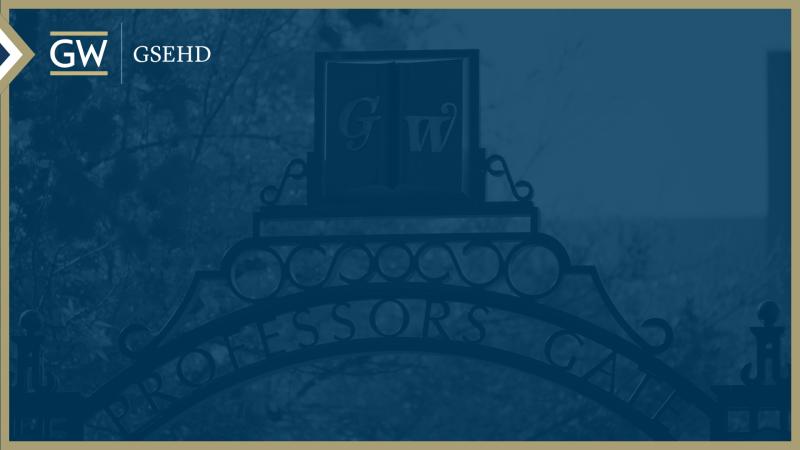Faculty/Staff Resources
FACULTY & STAFF
Resources
- GSEHD Bylaws, Handbooks, Policies & Guides
- GSEHD Bylaws (last updated 2024)
Handbooks
- Master's, EdS, & Certificate Student Handbook
- Doctoral Student Handbook
- Counseling and Human Development Departmental Handbooks
Policies
- University Bulletin - Access the comprehensive guide to all GW programs, courses, requirements, policies, and more.
- GW Policies - Review all university policies.
Guides
- Dissertation Guide - Review the steps from proposal to graduation, forms students need to submit, download the content and style guide, and more.
- Taskstream Guide - Access support and read FAQs related to the Taskstream portfolio system.
- Grading - Review instructions for grading per the Office of the Registrar.
- DegreeMAP for Advisors - Learn how to access, use and interpret DegreeMAP for guiding students in the advising process.
- Faculty FAQs - The Office of the Registrar provides a list of frequently asked questions for faculty including topics around academic scheduling, campus emergencies, supporting students, grading, exams, etc.
- Dissertation/Portfolio Forms
- Dissertation Proposal Approval Form - Dissertation Chair: Use this form to approve a student's dissertation proposal.
- Dissertation Approval Form - Dissertation Chair: Use this form to approve a student's dissertation as ready for the oral defense.
- ETD Approval Form - Dissertation Chair: Use this form to approve the final, written version of a student's dissertation for ProQuest submission and graduation.
- Portfolio Completion - Program Advisors: Complete this form to signify completion of a student's portfolio
Dissertation Defense Calendar: The calendar includes the date and time, program, dissertation title, dissertation chair, and link to attend an upcoming defense. (Please notify the candidate if you plan to attend.)
- Event Checklists
Planning an in-person or virtual event? Use our checklists to stay organized and on track. We recommend reviewing them at least 6 months in advance to set your event up for success.
- AI Guidance
- GW's AI Guidance and Best Practices outlines data protection requirements, compliance guidelines, and responsible use principles for the university community.
- Catalog of GW-approved AI tools
- GW IT also offers consultations for those evaluating new AI applications or seeking guidance on implementation.
- View upcoming events related to AI hosted by GW Libraries >
Download PowerPoint Templates
Download a PowerPoint file, or access the online Canva template. Canva does require a free account, but it offers built-in animations and many easy-to-use features and customizations. Replace images, choose from multiple slide templates, and customize the presentation to fit your needs.
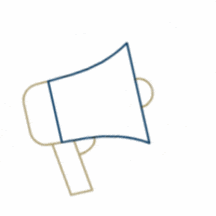
News & Announcements
Forward news, announcements, recent publications, etc. for the weekly newsletter to Touran Waters, Director of Communications, at tawaters![]() gwu [dot] edu (tawaters[at]gwu[dot]edu).
gwu [dot] edu (tawaters[at]gwu[dot]edu).
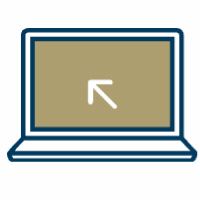
Web Update Requests
Use the Website Update Request form or email Holly Snyder, GSEHD's Web Lead, at holly [dot] snyder![]() gwu [dot] edu (holly[dot]snyder[at]gwu[dot]edu).
gwu [dot] edu (holly[dot]snyder[at]gwu[dot]edu).
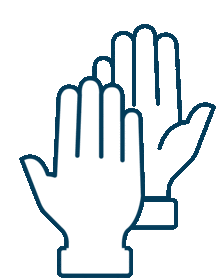
GSEHD's Cheers for Peers
Would you like to recognize someone in the GSEHD community for their contributions or support? Express your appreciation by submitting a Cheers for Peers shout-out to be shared in the weekly Spotlight newsletter.
Support + Quick Links
- Provost's Office
- Faculty Senate
Faculty Senate: Explore Faculty Senate agendas, meetings, committees, etc.
- Human Resources (HR)
Contact Marion Flythe-Inman (mflythe
 gwu [dot] edu (mflythe[at]gwu[dot]edu)), Human Resources Manager for GSEHD, or Shelley Nixon (sknixon
gwu [dot] edu (mflythe[at]gwu[dot]edu)), Human Resources Manager for GSEHD, or Shelley Nixon (sknixon gwu [dot] edu), Human Resources Director, for assistance with HR questions.
gwu [dot] edu), Human Resources Director, for assistance with HR questions.- Calendars
- Diversity, Equity, & Inclusion
GSEHD Diversity, Equity, & Inclusion (DEI) Feedback: Use the DEI Feedback Form as a safe space to share issues, testimony, concerns, suggestions, and feedback to the DEI Committee.
- IT Support + Digital Training
IT Requests: Submit technical support requests to GW's Division of Information Technology by email at ithelp
 gwu [dot] edu (ithelp[at]gwu[dot]edu) or online.
gwu [dot] edu (ithelp[at]gwu[dot]edu) or online.GW Digital Training Opportunities: The GW Digital Training team provides live trainings, on-demand recorded webinars, and virtual office hours to provide support for GW blogs, digital accessibility, myGW, social media, email marketing, web writing and best practices, website strategy, Google Analytics, and more. Access training or request support >
- GW Libraries & Academic Innovation
- Register for upcoming faculty workshops >
- View a complete list of events hosted by GW Libraries >
- Center for Teaching Excellence >
- Course Reserves: Faculty may request the library to provide access to certain required course materials, which can be linked to Blackboard course sites or searchable via the library catalog.
- Headshots
If your directory page or LinkedIn profile could use an updated photo, you can use the self-serve professional headshot booth located on the 5th floor of the University Student Center.
Send updated headshots to GSEHD Web Lead, Holly Snyder, at holly [dot] snyder
 gwu [dot] edu (holly[dot]snyder[at]gwu[dot]edu).
gwu [dot] edu (holly[dot]snyder[at]gwu[dot]edu).